Multi Exposure Panorama
In Graphic Design class we made Panorama's out of photos we had taken. I Choose to use photos I took from my trip to Colorado over the summer. These were photos. were memories I had from Colorado and that plays into the theme of my Panorama which is Memories.
I started by putting all the photos into photoshop from my desktop. I made them all black and white so I could find the best way they fit together to make my panorama as good as possible. I was going to try adding different colors but I really liked how it looked with the black and white contrasting each other so I kept it how it was. I used masks a lot to remove the background of some mountains and other images to make them all fit better together
Along with masks I used the transform tool very frequently to make all the photos fit together and fill up the whole canvas. I used the eraser tool at different opacities depending on the image so that the image should fit well together. I didn't have much time to do me not having my phone so I couldn't take the photos and having to email the photos to myself from my home. I also had to miss an hour and a half of class due to a cross country meet. to make sure I had time I came in early and during Raven 50 to make sure I could finish it with putting effort into it. I feel like I did very well for the time I had and my skill level in Photoshop.
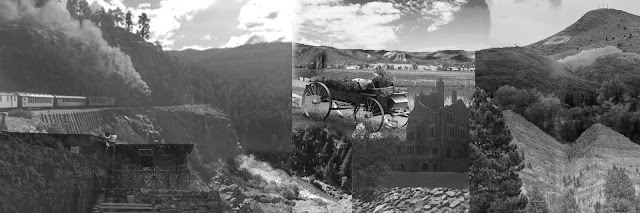


Comments
Post a Comment